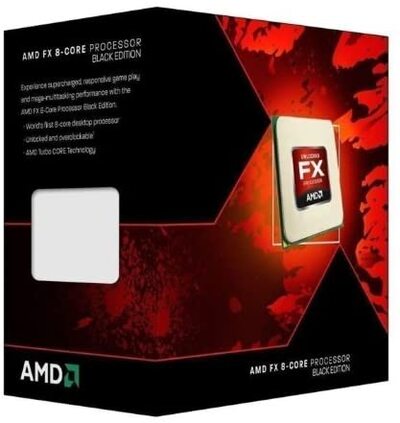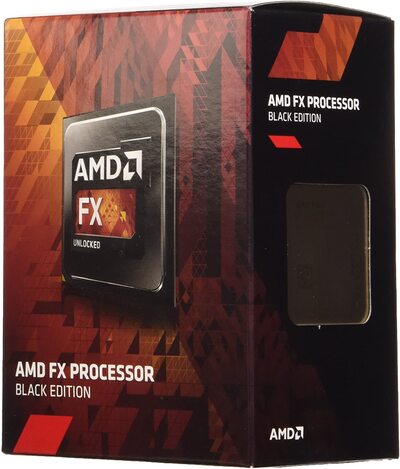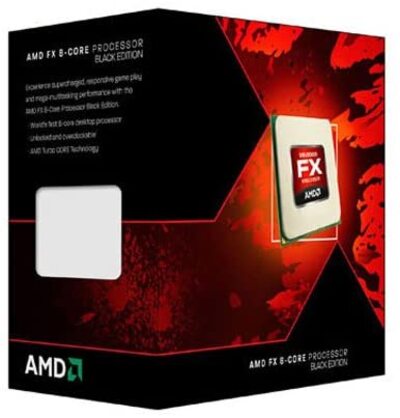AMD makes many quality central processing units or CPU items. The AM3+ is one of the top lines to explore when finding something that works for your programming needs. The AM3+ CPU can provide your computer with the best speeds possible. But you will have to look at the many options that are available when finding the best AM3+ CPU model.
What Is a CPU To Begin With?
To recognize what’s available, you have to look at what a CPU is in the first place. A CPU is a central processor unit. The CPU will review stored-program functions and then execute instructions to carry out those programs. The control and logic functions of the computer will be adjusted and analyzed by the CPU. Your computer needs a powerful and fast-operating unit to ensure it will stay active. The AM3+ CPU from AMD is one such option to consider.
Contents
Top 3 AM3+ CPU in 2023
Product | |||
Brand | AMD | AMD | AMD |
Dimensions | 5.5 x 5 x 2.8 inches | 5.11 x 0.42 x 5.07 inches | 0.79 x 1.97 x 0.02 inches |
Item Weight | 7 ounces | 1.5 pounds | 1.76 ounces |
Special Features | Super Fast CPU | Best 8 Core Processor Black Edition | Best CPU for Advanced Gaming |
Understanding the AM3+ CPU
The AM3+ CPU is a modified version of the AM3 socket produced by AMD. The AM3+ works on CPUs that utilize the AMD Bulldozer microarchitecture. The AM3+ is different from the original AM3 model in many ways:
- The AM3+ CPU has a 0.51 mm pin socket diameter. The total is slightly larger than the 0.45 mm of the original model. The fit means that a motherboard has to be sized to where it can specifically handle an AM3+ CPU.
- The AM3+ unit also has a faster serial link between the CPU and the power controller. The AM3+ has a serial link of 3400 kHz versus the 400 kHz of the original AM3. The serial link refers to how well data is sent one bit at a time through a computer bus.
- It is easier for the AM3+ to handle power when compared with the original AM3. The AM3+ works on maximum current support of 145 A versus the 110 A of the first model.
- The cooling features on the AM3+ CPU are more refined. The new model features a new cooler retention design that allows air to move better. The CPU will not be at risk of overheating thanks to this feature.
7 Best AM3+ CPU Reviews
1. AMD FX-8350 – Super Fast CPU
Your first choice for an AM3+ CPU is the FX-8350. AMD promotes this as a prominent eight-core processor that works with AMD’s Overdrive system to allow it to overclock by a small bit from 4.0 to 4.2 GHz for high-end applications and processes. The unit can also work with four or six cores depending on how much power the processor needs at a time. The design ensures that the unit will not potentially overheat or wear out in some way.
The virtualization feature that works here helps with identifying unique virtual applications and functions that may be produced at a time. You can also set security levels on the CPU for individual applications, including settings on whether you want the unit to overclock depending on what you are loading. The 128-bit floating-point engines provide help for accelerating the content on your CPU. The 256-bit AVX instructions can work with two engines, although each can work on a single core.
The recessed design on the CPU also allows air to move through and will keep heat from building up around the motherboard. The firm design ensures that the CPU will keep on working without worrying about the quality of the setup and how it runs. A single 16-bit link can work at up to 5600MT/s for your convenience and for getting more content moving in moments.
Pros
Cons
2. AMD FX-8370 – Best 8 Core Processor Black Edition
The helpful layout of the AMD FX-8370 provides you with a convenient design that keeps your computer running fast. The unit uses four 2 MB L2 cache designs, while the 8 MB L3 cache adds to the functionality of the CPU. The 64-way design adds more work for producing better memory content and uses 16 ways for each sub-cache that you work with.
The AMD Wraith Cooler is a feature on this CPU. The cooler produces about one-tenth of the noise of prior units. The backlit illumination makes your computer more visible and functional as well. The Wraith cooler also comes with a fan shroud for keeping it protected.
You can also take advantage of the encryption standard utilized by the processor. The encryption feature helps you with getting your data handled in moments and with getting more controls running without much delay.
The 8 GB/s HyperTransport I/O bandwidth feature works for handling more data at a time. You can use up to 15 GB/s through the Generation 3.0 HyperTransport format.
Pros
Cons
3. AMD FX-8300 Vishera – Best CPU for Advanced Gaming
The Vishera line of CPUs from AMD includes AM3+ models that concentrate on multi-tasking. The FX-8300 is one of the top models in this line. The FX-8300 is an eight-core processor that is fully unlocked. The 64-bit support provided by the CPU is helpful for keeping your work intact. The four 2 MB L2 cache features work alongside an 8 MB L3 cache that fits in well.
The 3.3 GHz speed on the FX-8300 makes it a helpful choice for your power needs. But the 4.2 GHz overclocking setup is also helpful for high-end applications. The overclocking design works particularly well if you’re aiming to play an advanced gaming or multimedia application on your computer.
Two DDR3 1866 memory channels are included for faster reports. Eight separate threads are also included for helping you to go forward with your efforts in managing unique content.
Pros
Cons
4. AMD FX-6300 Vishera – Best For Video Editing
An older version of the Vishera set, the FX-6300 is a six-core model that concentrates on video processing and 3D modeling. The 16-way sub-cache feature allows you to move data in moments while being thorough and fast in layout. The 30 GB/s memory bandwidth is particularly useful for helping to take in more data and to help you support more downloads or actions at a time.
AVX or advanced vector extensions identify parallel functions in the CPU. The design supports extensive performance standards and utilizes heavy floating-point calculations for adding more details on what is working at a time.
The enhanced encryption performance of the CPU is important for those who may use TrueCrypt or other programs for security purposes. The added scheduling features also help you with controlling which programs are going to be loaded first of which are going to be prioritized the most for regular use. The helpful design of the CPU confirms how well data may work at any time.
Pros
Cons
5. AMD FX-4300 Vishera – 4 Core Processor for Consumer Desktops
You can use this Vishera CPU if you have a smaller computer or something else that does not require as much power as what you may find elsewhere. The FX-4300 is a quad-core model that uses a clock multiplier for reviewing the general overclocking functions you want to utilize. You can adjust the settings on the CPU for anything from allowing the unit to be quiet among other things. The convenient design lets you configure this for many purposes.
The shared L3 cache works at up to 8 MB. You can move the L2 cache to the L3 cache to make it work at its highest total if possible.
You can utilize up to 29.9GB/s memory bandwidth on the DDR3-1866 memory used here. Low-voltage memories can also be incorporated to reduce the amount of effort required.
The CPU also works on low-memory setups. You can use this in a few moments to produce powerful designs. You can also work with different dual-core functions depending on the different points that you might want to incorporate into your effort.
Pros
Cons
6. AMD FX-8120 Zambezi – 8 Core CPU Ultra-fast, ultra-cool and overclockable!
One of the most popular features of this AMD CPU is the Turbo CORE system. This produces extra speed for major tasks. You can get a performance boost of up to 900 MHz depending on the amount of work operating on your computer at a time. The performance boost feature is helpful for when you’re going to move forward with your work.
The Bulldozer architecture system increases the core communication feature. This is useful for great multitasking setups that will work well. The core performance functionality entails making sure your content is moving forward in a few moments. The great operating frequency of 3.1 GHz ensures that you’ll have more power, although the overclocking setup of up to 4.0 GHz makes it a helpful solution for your needs.
Pros
Cons
7. AMD FX-6200 – The Revolutionary Product from AMD
Your last choice to see for an AM3+ CPU is this FX-6200 model. The six-core CPU uses a slightly larger amount of L3 memory than L2 memory, but this helps with ensuring more data can move through in moments.
The core flexibility of this model is helpful for use. You can get the model to work without being too hard to plan out. The most important part of this is that the core support helps with handling more individual processes and functions at a time without risking the content overheating or wearing too soon.
Pros
Cons
Features to Consider When Hunting for Best AM3+ CPU
1. Cores
There are many technical points to note when looking for the best AM3+ CPU. The first entails the number of cores in your CPU. The cores refer to how many processors are within the CPU. Each core will work with multiple tasks. Many of the best CPUs operate on four cores, although you could go for a unit that features more cores if you require help with high-end processing tasks.
2. Cache
The cache is a measure of how much data can transfer between the CPU and random access memory or RAM in the computer. The cache is measured in megabytes. A higher cache number means that more data can move at a time.
You will find cache stores in L1, L2, and L3 formats. The L1 layout operates the fastest, but the amount of space for data is minimal. The L2 setup has more room, but this also operates slower. The L3 option has more space, but it is even slower than the other two.
3. Threads
The threads in the CPU refer to the number of processes that your chip can work with at a time. The processes should be equal to the number of cores in the CPU.
Multithreading is possible in some CPUs. Multithreading works in that you will have multiple actions working on one core. In most instances, this would entail two separate threads working.
4. Clock Speeds
The clock speed on a CPU is a measure of how fast the chip operates. The clock speed is measured in gigahertz or GHz. A higher clock speed means that the CPU will run faster. The speed can also be referred to as a frequency, although the same GHz measurement would be utilized here.
Your CPU may come with different clock speed settings. The CPU can adjust its clock speed based on the task being handled and the temperature inside the unit. The CPU should have a base clock speed that is the slowest it can go. The turbo speed on the listing is the fastest speed that the CPU can work with.
Overclocking is possible on many CPUs. Overclocking refers to when a CPU is pushed to speeds that are faster than what is specified. Many CPUs will have details on how fast something can overclock. This is useful provided that the CPU has enough of a cooling setup. Also, you would have to be cautious, as your computer may be more likely to crash if the CPU is overclocking and you have too many things going on at a time.
5. Your Motherboard
You must ensure that your motherboard can physically support the design of the AM3+ CPU. The 0.51 mm pin socket diameter makes it to where you have to ensure that your motherboard can physically handle whatever you are planning on using. You should ensure that your motherboard has a design that can handle the pin socket diameter here.
6. Cooling
Your CPU will produce heat as it operates. You must look at how well the cooling features on your CPU work and that the heat dissipates well. AM3+ processors do better with many cooling actions than older models, but you should still be cautious.
You may need to review other cooling features in your computer to go alongside the AM3+ processor you want to use. You might have to check on how well the computer itself is ventilated as well. The key is to allow enough hot air produced by the CPU and other features to be let out well enough, thus keeping everything from potentially overheating.
7. Power Source
You might have to look at the power connection being utilized on your CPU. A small cable may be included with your CPU. You would have to get the power connection to link to a certain source on your computer or motherboard. The cable for power needs to be long enough to ensure the CPU can get the power it requires. With so many CPUs working with immense amounts of energy, you will more than likely have to get a power source ready.
8. Software
The software that the CPU comes with can make a difference as well. You should be able to install the software on your computer after physically adding the CPU to your motherboard. The software will provide you with controls for different CPU functions. These include controls such as ones that dictate which programs are going to use the CPU’s overclocking setup.
How To Install the AM3+ CPU?
The process for installing the CPU will vary based on what you have to use. You would have to do a few things in most cases:
- Make sure the CPU you order is compatible with your motherboard.
- Shut your computer down all the way.
- Remove the motherboard from the computer and place it outside of your computer case on a flat surface.
- Remove the small lever that holds the CPU down to the socket.
- Insert the AM3+ chip with the pins aligned accordingly.
- Check on the particular cooling or power function that the CPU links to. You might need to use a separate wire to provide power or cooling support. The CPU you have should have come with the wires needed for the task.
How to Read the Name of the CPU? (For Authentication)
Each AM3+ CPU you find will come with a technical name that features a bunch of numbers and letters. The letters are arranged based on the general type of product that a company has in its line. For instance, an FX-8350 model would be part of an FX series of CPUs that AMD produces.
The numbers refer to the general layout of the CPU. The first number refers to the generation of something. For an FX-6350, you would have a sixth-generation model. An FX-7350 model is different for being a seventh-generation unit. The greatest difference is that the newer generations are ones that entail more power and functionality at a time.
The other numbers may be dictated based on other features in the CPU. These include such features as the amount of power being utilized at a time. A higher number naturally means that the CPU is more powerful, but you will have to look at how well the CPU works based on the needs you have and how well the CPU may work for your general needs.
Editor’s Pick
The best of the AM3+ CPUs for you to use based on our review is the AMD FX-8350. This is a CPU that comes with a powerful body that loads up fast and provides plenty of help with many cores at a time. The design ensures you’ll have more control over your work without being frustrating or otherwise hard to manage.
Conclusion
The AM3+ CPU series from AMD makes for something worthwhile when you’re aiming to get your computing actions handled well. You should look at what’s available when you are finding ways to get out there and handle all the high-end programs you want to utilize.